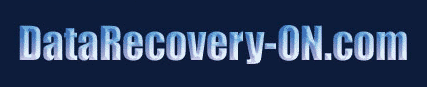Data recovery technology
Disaster Recovery is strongest and unique capability since SO MUCH MORE CAN BE DONE than any other disk repair shop has ever fulfill to do.
It is always a quiet bad practice trying to test or to recover the data directly from hard drive that has suffered from the internal mechanical or electronic circuit problems. Perhaps, we have seen a way too many of overused drives enduring all symptoms of thoughtless relying on any of easy or advanced disk recovery software programs installed and run on the personal computer. The fact is that none of the software can fix the broken drive or override the system limitation on the low level ATA commands to talk to the drive directly. This is an ultimate domain for the professionals, armed with the specialized equipment, tools, and clean room in the laboratory.
How to Recover Unreadable Data
A short tour through the basic technological principles in the digital data retrieval process probably might give a better perspective on how to avoid the fatal end for data safety decisions in the critical moment for you, when your drive has become inaccessible, data unreadable, etc.
The first step that any professional lab does is to bring the device in the working condition. The required first step to access the data is to repair the hard drive to the level when the motor spins, heads are able to catch the tracks and read the sectors. The well-prepared lab should have a sufficient stock of spare parts for all of the old and new models ever manufactured drives for the fast fix of the failed drive. It is not a big secret that every true lab has its own tricks and technologies for the procedures such as safe removal the stuck heads to the surface or internal disk platters, removal and replacement head assembly technique, the stuck spindle motor replacement, and many other know-how tricks to repair and revive the dead drive.
In many cases the drive repair is not ending by just fixing the head, motor, or electronic part. To make the device functioning, the internal booting system must be repaired. The internal booting system reparation consists of two parts where one part of the system is well known to many as a firmware, and the other is the unique to the very specific drive in question.
The second step that any specialists does is to start examining and working with the drive after all mechanical and electronic part repairs and replacements finalized; to completely disable the drive's built-in automatic sector relocation. This way the drive’s build-in internal self-controlled system cannot relocate or completely exclude the troubled sectors away from their original LBA coordinates. So once again, NONE of even the super advanced software recovery utility can come close to be aware of such problem.
Why to Disable Auto-Relocation?
The modern data storage including the hard disks and SSD repair the defective sectors with a simple technique: replace the bad sectors with the spare ones. Technically, there is a sophisticated replacing mechanism involving attempts to read and restore information from the troubled sector. If reading attempts are failed, then it will be replaced with the blank spare sector containing no data. When a troubled sector is replaced by a blank one, that troubled sector can never again be accessed and data for this sector is permanently lost!
The last step is a logical data extraction from the red image, and this final step of a data restoration process does not involve the original drive that suffered from any kinds of data loss wounds. The image of the drive in recovery is located on the new spare drive and can be processed with any type of sophisticated utility or being manually analyzed by qualified engineer to perform the reconstruction of the original file system and get an access to the actual user files.
The conclusion is when you have a dead, broken drive – take a shortcut, to avoid the permanent data loss, and seek for a professional data recovery firm that has an ability to work with the internal failure level problems. That will save you your money and your data, no questions.